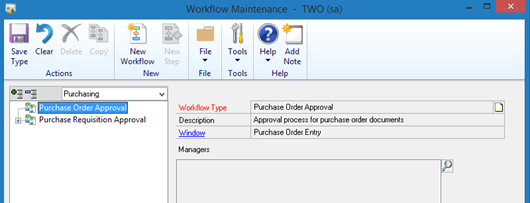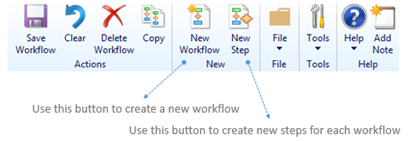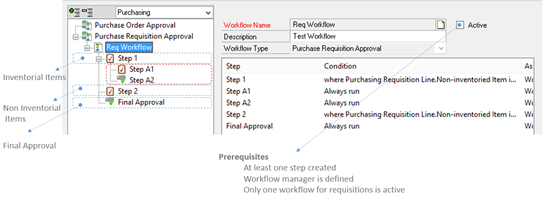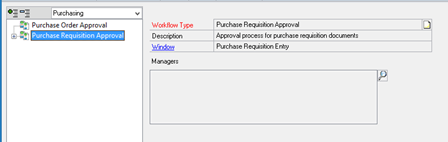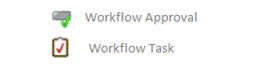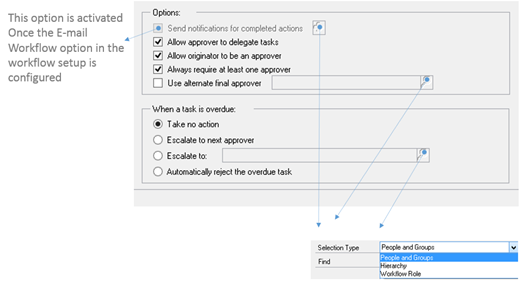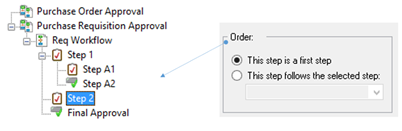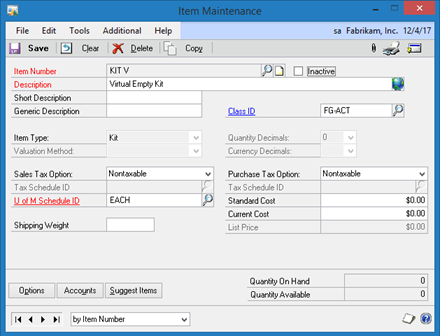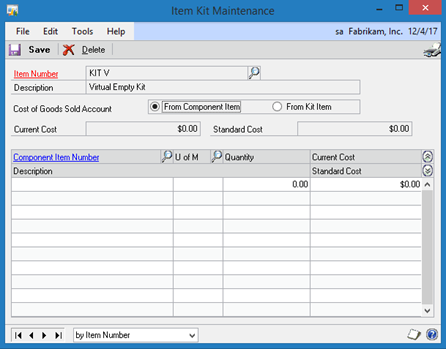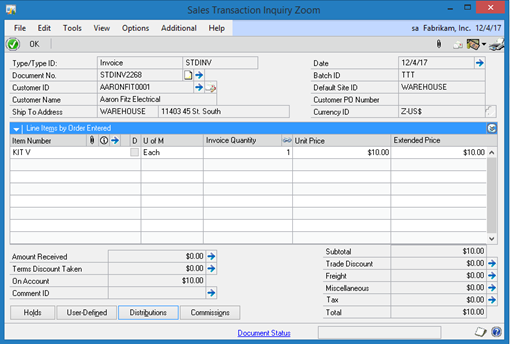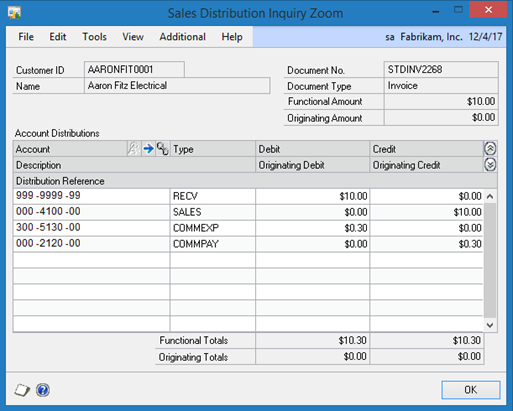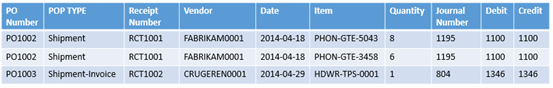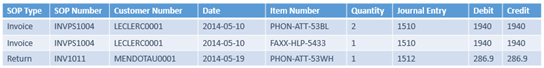In Dynamics GP 2013 R2, a new feature is provide so that you can define and configure workflows for Purchase Requisitions. In this post, a thorough explanation for the setup is provided. Further posts will illustrate the transactions and inquiries.
Requisition Workflow Setup
GO To Microsoft Dynamics GP > Tools > Setup > Company > Workflow > Workflow Maintenance
In this window, you can setup the workflow for Purchasing, Payroll and Project series. In this post, I will primarily focus on Purchasing – Requisition workflow.
I will create a simple workflow to fulfill the following requirements.
- In case the items within the requisition are inventorial, approval is to be obtained for User A
- For inventorial items, the item costs is to be filled out and then approved by the supervisor (which is above User A on the hierarchy)
- In case the items within the requisition are non inventorial, approval is to be obtained from User B
- The final approval is to be given based on the details filled out above.
Workflow managers are defined on the Purchase Requisition approval level, click on this node, and you will be able to define the manager as retrieved from Active Directory.
Each step has a corresponding sign in order to determine the type of the step, whether it is a task or approval.
Workflow Options
The options below are related to the overall workflow setup options and configurations.
As illustrated below, the E-mail notifications is to be activated once the E-mail setup for the workflow is configured. To activate notifications, Go to Microsoft Dynamics GP > Tools > Setup > Company > Workflow > E mail Message Setup.
Workflow Step Options
For each step, you can set up specific conditions related to several fields derived from the requisition transactions such as;
- Line account number
- Line unit/extended cost
- Line quantity
- Requisition date
- Vendor ID
- many other requisition fields
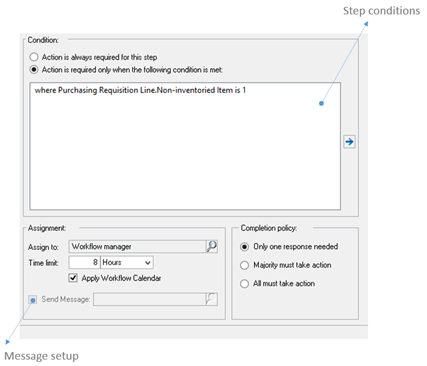
The order of the workflow steps is defined through each step. In each step, there is an order panel to setup dependencies and order among the steps.
In further posts, related topics to requisition transactions and inquiries will be illustrated.
Best Regards,
Mahmoud M. AlSaadi