The importance of production traceability is well distinguished for those who work in the manufacturing domain, it is considered as an obligation in several countries that you have to be able to track your manufactured items in order to meet specific international standards. In specific standards, there are labeling requirements for the products depending on their category (food, medicine …etc)
In Dynamics GP, such standards are met through well designed functionality. I am shedding a light in this post on the Auto Generate feature in GP 2013 which enables you to code your lots through a systematic method.
For instance, a lot mask could include several sub-codes as part of the label as a whole. Such as:
- Production date (Year and Month)
- Prefix indicating the product category
- Serial Number
You will have to follow the following steps in order to implement the criteria mentioned above.
- Go to Item Card Maintenance window (Cards > Inventory > Items)
- To do so, you will have to pick the ‘lot number’ option as shown above in the screenshot
- Now once all you settings are saved. The lot number will be generated according to the criteria considered above
- Suppose you will proceed with receiving a shipment for this specific item, the system will prompt a screen to enter the lot details. There is a new button to automatically generate lot number according tot he mast you already configured in previous steps
At the end, keep in mind that the business process and procedures required to manage and control lot number tracking are to be considered initially before activating the lot number tracking on the system level. I have seen several businesses failing to manage their lots physically, which leads to dreadful results in keeping up with the lot entry at every window in the distribution modules.
Best Regards,
Mahmoud M. AlSaadi
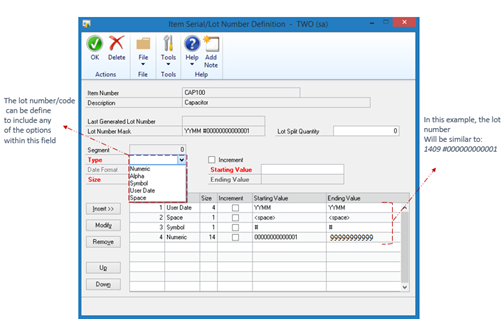
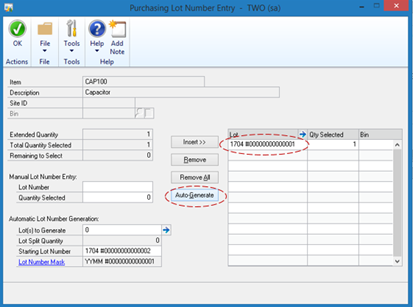
Mahmoud,
ReplyDeleteThe auto generate Lot Number Window does not appear to open for a MO Receipt. Is that also your understanding?
Yes, definitely.
Delete