While importing Analytical Accounting budget, after being exported from another machine with the most recent backup of the Live GP Company, I got stuck with an “Unhandled Object Exception”, it keeps on popping up right after choosing the file, it is not even checking or validating the data within the Excel.
After several tries, I have discovered that someone else has been there before, not too long ago Mr. Mark Polino has gone through the same issue, and found out that you’ve got to have Excel installed on the machine, so simple. I shall keep credit for DynamicAccounting on this one.
Since this is not documented, I am writing this post to further spread the remedy, hopefully it will save someone in the near future from spending hours away from home, with a great companion “Analytical Accounting” !
Error Message:
Unhandled object exception:
Invalid class stringEXCEPTION_CLASS_OBJECT_EXCEPTION
ExceptionSubClass:-2147221005
Unhandled object exception:
Invalid class stringEXCEPTION_CLASS_OBJECT_EXCEPTION
ExceptionSubClass:-2147221005
Resolution:
Install Microsoft Excel on the machine
In this essence, I would like to shed a light on another common import error with Analytical Accounting. After you import the file, you get a report on the screen stating “ The import failed because the spreadsheet is in an incorrect format ”. There are three possible reasons for this:
- In most cases when you export the AA budget, the budge tree ID field is empty. Sometimes, when you manually fill in the template, it doesn’t match the one configured in Dynamics GP. To get this resolved, fill in the correct Budget Tree ID.
- In case you fill in the template manually, double check the totals entered on each level of the tree
- In addition to the above, in case of manual entry as well, The final total column should be the total of all period amount and the opening balance.
Fortunately, this is documented in knowledge base Article ID 2815557
Best Regards,
Mahmoud M. AlSaadi
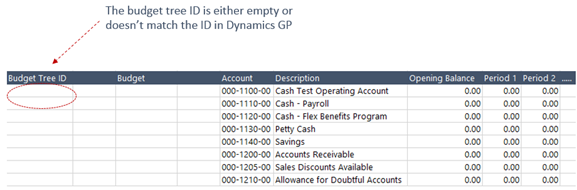
No comments:
Post a Comment