In previous versions of Dynamics GP, item site assignment was limited to assigning an item to one site, or assign a site to one or several items. The assignment relationship was limited to the following options:
- Item Site Assignment: one item to one site
- Site Item Assignment: one site to many items
Now with Dynamics GP 2013 R2, you will be able to assign one item to many sites. In order to do so, Go to Cards > Inventory > Quantities/Sites > GO To Button > Site Item Assignments
Select the range of sites you want to assign this specific item. Although, you need to consider the “Item Print Option”. As provided in the documentation “This field is available only if you’re using advanced picking. You can select a picking ticket print option to assign to the selected site. You can choose from Individual, Bulk, or Both.”
One more essential thing to consider, you can inactive the item/site assignment rather than deleting the assignment. This is primarily because deleting the item assignment will delete all associated cost layers in both (IV10200 and IV10201). Further details can be found on Don’t delete the item-site assignment .. Inactivate the Site
In this essence, I would like to thank Ms. Leslie Vail for the case opened previously on MS Connect ID: 763003. The request for this nice feature and the votes have truly made a difference.
Best Regards,
Mahmoud M. AlSaadi
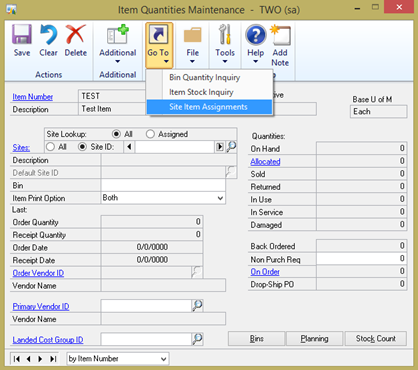
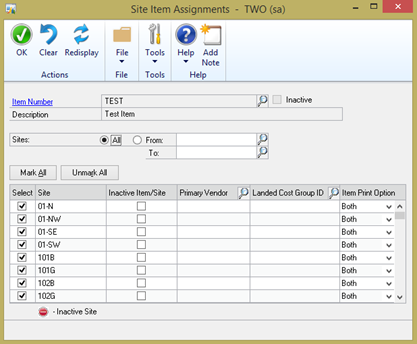
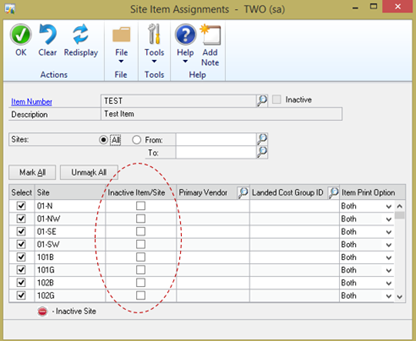
thanks for help
ReplyDelete